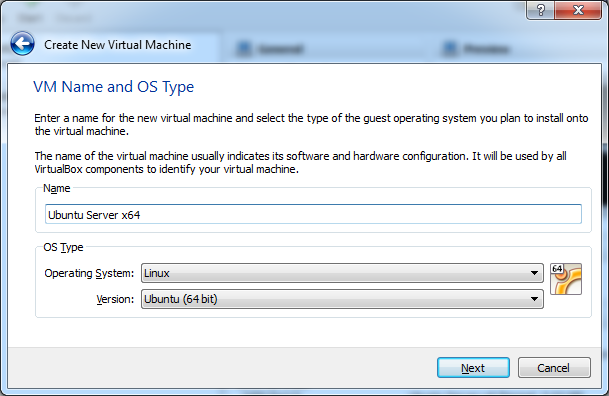When installing Ubuntu or other 64 bit operating system on VirtualBox, you may receive the following error:
"This kernel requires an x86-64 CPU, but only detected an i686 CPU. Unable to boot - please use a kernel appropriate for your CPU."
To fix this error, recreate the virtual machine. On the “Create New Virtual Machine” screen, select “Operating System” of “Linux” and “Version” of “Ubuntu (64 bit)” instead of “Ubuntu”.