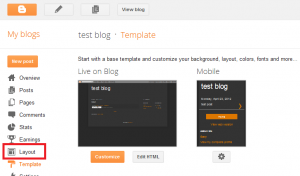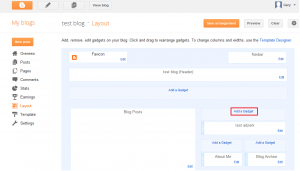This applies to adding any html/js widget to blogspot, but in this case, we’re adding adzerk. Select “Layout” on the left hand side of blogger. Click images to enlarge.
Select to add a new widget:
Select the HTML/JS widget:
Paste in the html code. Adzerk tells you to put this in the head block, but this allows you to do it without changing the template html. Make sure to put in the div entry on a following line. If it does not display, check that you did not accidentally switch into rich text mode, as this will mess up the layout. If that happens, edit the gadget and re-add the content.